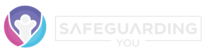Protecting Digital Assets,
and Business Reputations.
Data is the lifeblood of any organisation, big and small.
Assess, Report, Improve & Certify... to Power Growth
Cyber Essentials Program - Maturity Level 1
Protecting your business from cyber attacks is more important than ever, but it can be hard to know where to start.
According to a study by IBM, 60% of businesses that suffer a cyber attack are out of business within six months.
Our Cyber Essentials Program is modelled on the ACSC’s Essential 8, and provides a comprehensive first step in protecting your business from cyber attacks. This program provides the tools and knowledge base to identify, protect, detect, respond and recover from a cyber breach.
How it Works
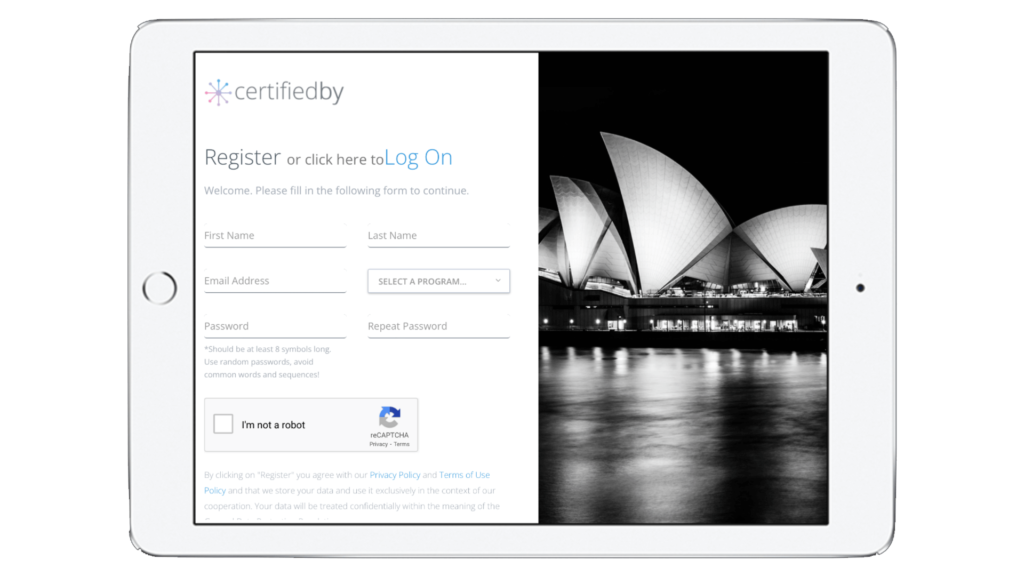
REGISTER
Simply click the START NOW button at the top of this page to start your program.
IMPROVE
For smart recommendations, supporting information and helpful resources, subscribe to the Action Management Module (see more).
CERTIFY
Evidence results with a Program Review and Certificate of Assessment to share with relevant stakeholders (see more).
ALL PROGRAMS include access to a digital library of amazing tools & resources
This Program Includes
-
8 Components
-
FREE Smart Self Assessment
-
FREE Risk Report: High-Med-Low
-
Action Management Module
-
Digital Library of Resources
-
24/7 Access: Mobile & TV
Program Modules
1. Application control
2. Patch Applications
3. Configure MS Office Macros
4. Application Hardening
5. Administration Privileges
6. Patch Operating Systems
7. Multi Factor Authentication
8. Regular Backups
Download the eBook

Start Your Cyber Journey Today
Disclaimer 🤚
We’ve put our heart and soul into building something to help millions of Startups & SMEs around the world.
We’ve done a lot right and made mistakes along the way, cause no one ever said #RegTech or startup risk management was easy.
Rest assured we are leveraging the brightest minds, deepest resources, connected partnerships and hunger for growth to develop a better product every day for you.
With that being said… In no event shall CertifiedBy, its affiliates, partners, or licensors be liable for any direct, indirect, incidental, special, consequential, or punitive damages, including but not limited to, lost profits, lost data, business interruption, or other losses arising out of or in connection with the use of, or inability to use, the CertifiedBy platform or any content, advice, or recommendations generated by the platform.